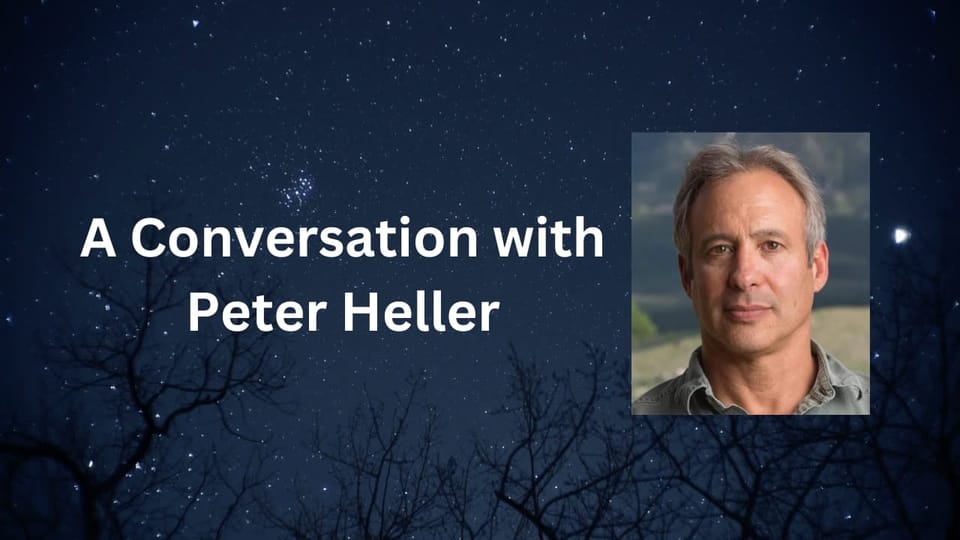Freewrite Alpha Review
A purpose-built device for "drafting forward"
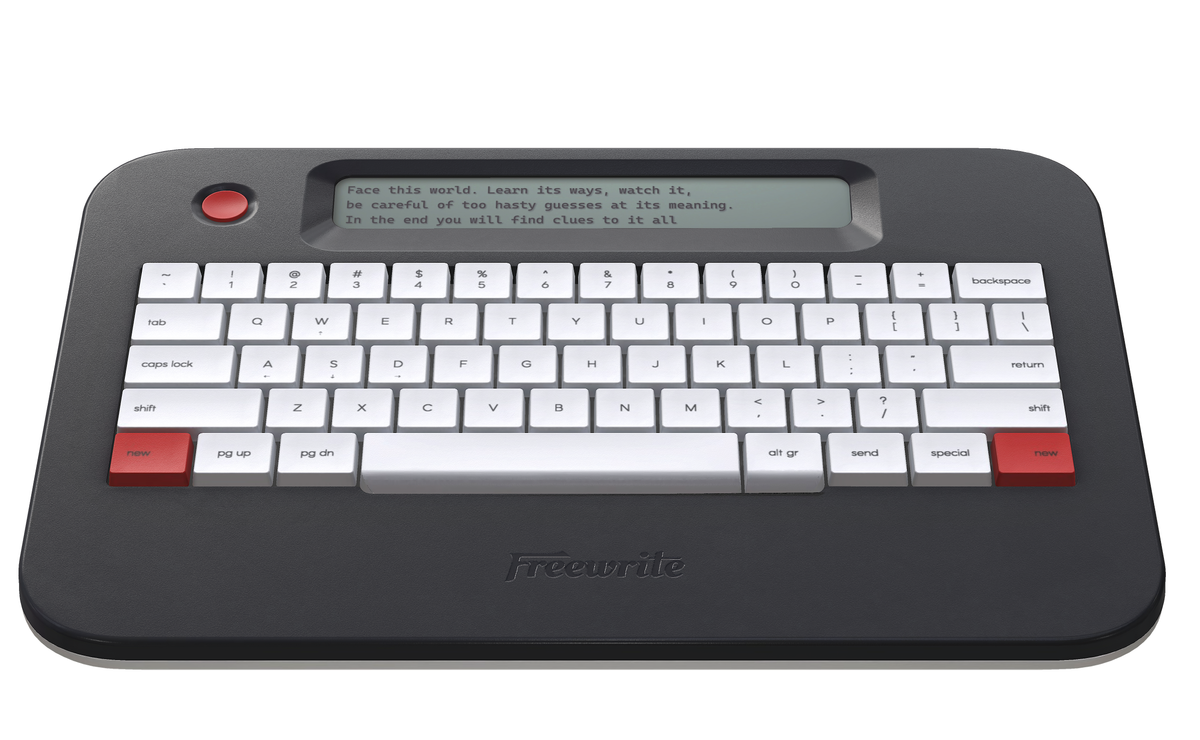
I recently interviewed Peter Heller, award-winning author of The Dog Stars, and he made a powerful point about his writing process. When drafting, "you need a bunch of clay that's really energized.”. In other words, getting your ideas and words onto the page, whether it's on paper or a screen, is the first step to crafting a story.
If you're like me, it's hard to take this advice to heart at times. When I'm typing on my laptop, I'm tempted to check my email or instant messages. What if someone from work has an urgent request? What if my wife or parents need something? And, of course, the temptation to check social media is strong. I've been trying to be more active on X, Threads, and YouTube lately - for better or worse - so part of my strategy is being responsive. Finding time to focus has been increasingly difficult. After all, whole swaths of our economy are built around profiting off of our attention.
In this context, Astrohaus, the company that makes Freewrite products, offers distraction-free writing devices. They are truly purpose-built. But there are two key questions: Do these devices do enough to justify their high prices? And do they truly increase the amount of quality words you commit to the page?
Several weeks ago, Astrohaus sent me a Freewrite Alpha for review. After writing thousands of words and testing out a few features from the latest over-the-air update, I've developed some answers to these questions.
Design
Let's start with the hardware. The Freewrite Alpha features a mechanical keyboard with excellent key travel and a satisfying "thump" with each spacebar press. The model I'm using features mostly white keys with a few red accents situated in a black plastic body. My palms rest nicely below the keyboard, and the short kickstand along the back allows me to prop the device up at a slight angle. Words appear on an LCD screen with a pleasing serif font. Three font sizes are available: small displays four lines of text, medium displays three, and large displays just two. Toggling between these options is easy enough. Just long press the power button, select font, and choose your preference.
When I first tested the Alpha, I noticed the occasional stutter when backspacing or typing full speed. Fortunately, the latest update from August 2024 completely remedies this issue. I've not been able to delete or write fast enough to make the screen stumble. Writing is as smooth as the thoughts you're expressing through your fingers.
Holding the space bar down brings up information that many writers find valuable, including word count in the current document and how long you've been writing in your current session. If you're a fan of writing sprints or the Pomodoro technique, there's no need to use your phone or another device as a timer. It's built right in, meaning you can stay in the flow and on this single-purpose device, which brings me to the biggest selling points for this product.
Distraction-Free and Deliberate Functionality
When I write on my laptop, I'm all-too-tempted to check my email and messages. What if there’s an emergency? But if I pause for a moment and think about what would really happen in this scenario, I realize that there's virtually no chance the info would be sent through email or instant message. Someone is going to call me, which means I can be at ease setting my phone to the side or turning off notifications (except phone calls from VIPs) while I commit myself to thinking and writing.
The Freewrite Alpha makes this even easier. Rather than enabling a Focus Mode on my Apple device, I just pick up the Alpha and start writing. I can't check email. I can't fire off a thought through iMessage. And, perhaps best of all, I can't access social media.
The Freewrite Alpha, like the rest of Astrohaus's products, is all about drafting forward. The goal is to say everything you can, arguably as quickly as you can, so that you can edit and revise later. To build on Heller's quote, you can mold the clay after you have plenty of raw material.
Software and Syncing
When it is time to refine your work, you can pick up where you left off using Astrohaus's Postbox. It's an online repository of all your documents, which can also be saved to Google Drive, Dropbox, Evernote, and/or OneDrive. Downloading these texts into your editing platform of choice is easy since files can be moved with markdown, the industry standard for basic formatting (e.g., two asterisks around a word to make it bold, and single asterisks around a word to italicize it).
For $3.99 per month or $40 per year, you can access Freewrite Plus, which enables you to edit documents on your computer, sync to the cloud, and pick up where you left off on your Freewrite device. If you find yourself moving from one device to the other frequently, this fee seems like a small price to pay. For my writing process, though, getting the complete first draft down on the Freewrite Alpha is sufficient. Once that's done, I can move the text to Google Docs and finalize the work.
Portability and Battery Life
Two of the best features of the Freewrite Alpha are its portability and battery life. The LCD screen looks great in direct sunlight. In fact, I'm writing this review on my deck. The words are crystal clear, absent of any glare typical with a glass screen. The Freewrite Alpha is also quite light, making it a candidate for throwing in a satchel or backpack on your way to work, school, or your favorite coffee shop. One note: Since this is a mechanical keyboard, it's worth taking into consideration whether the typing that sounds so satisfying to you might be distracting or annoying to others.
The battery life on the Freewrite Alpha is incredible! I've written thousands of words since receiving it, and I still have more than 80% charge left. I can't imagine a laptop or smartphone lasting even a quarter as long.
Is the Freewrite Alpha right for you?
With any single-use device, value is largely determined by the seriousness with which the consumer takes the target task. That is to say: If you're committed to the craft of writing and you find yourself easily distracted, the Freewrite Alpha might be a solution. It retails for $349, but it's currently on sale for $299. I don't write a ton of fiction, at least not yet, so I often bounce between research and drafts to incorporate links and quotes. For this reason, I'm hesitant to spend $299 on this device. There is one thing that I believe could be added that would change my mind: bluetooth functionality. I love this keyboard, so I wish I could connect it to my Apple devices. That way, it would be my go-to writing device at all times.
If you're a fiction writer, someone who loves to journal, or a student that wants to take notes without being tempted to check dozens of other apps, $299 is a worthwhile investment. Without pausing to consider how much our attention is worth, we might think it's relatively cheap. But Google, Meta, TikTok, X, Snapchat, and dozens (hundreds?) of other companies exact huge profits from our attention. If you're looking for a way to direct more of that value back into your own creations, I recommend considering the Freewrite Alpha.